Trying Scrivener
How do you organize your writing? Do you write with a pen or pencil, in a notebook, or on an old-fashioned typewriter, for the feeling of it? Manuscripts have been written on papyrus and parchment, silk, clay, and palm leaves, on paper and telephones, on rice grains and on air-sickness bags. But if like most of us you use a computer for your writing, you might have noticed that quite a few of your writing friends are enthusiastic about a program called Scrivener. It’s compatible with PCs and Mac and costs about $45 (£32); you can download and try it for free for thirty days (and save all your work if you decide not to buy).
But what's all the fuss about?
Scrivener was designed by writers, specifically for writers. Authors tend to have hints and photos and research and ideas and scraps of dialogue and half-finished scenes for a future chapter; but most word-processing programs seem to assume that you start at the beginning and just plough through to the end, with no extraneous matter and no place to store those fragments you might use later except in another document. In Scrivener, all those pieces of your book, scattered around your computer in different files, are in one place. When you finish your project, the material is easy to compile and export in various forms, including self-publishing formats.
Scrivener can handle multiple projects at once– fiction, nonfiction (with tables and references and footnotes), screenwriting, even poetry–up to two million words. It lets both “plotters” and “pantsers” write the way they prefer. There’s an Outliner where you can plot out your story in depth and still move the pieces around to experiment, just by dragging and dropping. But if you like to start in the middle of your story and improvise, that’s no problem either. Scrivener lets you see all the parts of the book at once on the left side of the screen. You can instantly find a chapter or a piece of research you need, and it’s easy and intuitive to move sections of the book around. If you find all the features on the screen too distracting, you also can eliminate them and see only the manuscript until you need something else.
One of its most popular features is Targets. You can set a total target for the draft you are writing; for example, if you are taking part in Nanowrimo, where authors try to write 50,000 words in a month, you can set your target as 50,000 and watch as the bar graph changes. You can also set a target for one particular day and see it as you progress. It’s also easy to highlight different sections, not next to each other, and see the total word count.
The Corkboard is another favourite. You can easily move around your virtual notecards and get a good overview.
Another important feature is backup. You can save multiple versions and refer to them or restore them easily; you can save a “snapshot” of an earlier version that will not disappear when you change the manuscript. Scrivener can back up your manuscript automatically to Dropbox or your own computer every time you close it.
Scrivener has so many features that it can feel overwhelming to a new user. It’s a good idea to take the tutorials provided with it, but videos online can also give you quick shortcuts to the most important features.
Scrivener is just one of many ways to write your book, but you might enjoy giving it a try.
Julie Sullivan had Scrivener for more than a year before she got around to watching the tutorial.
https://twitter.com/Webwight
But what's all the fuss about?
 |
| You can compare two pages side by side |
One of its most popular features is Targets. You can set a total target for the draft you are writing; for example, if you are taking part in Nanowrimo, where authors try to write 50,000 words in a month, you can set your target as 50,000 and watch as the bar graph changes. You can also set a target for one particular day and see it as you progress. It’s also easy to highlight different sections, not next to each other, and see the total word count.
 |
| Scrivener's Corkboard allows you to have a virtual wall to see your whole project at once |
Another important feature is backup. You can save multiple versions and refer to them or restore them easily; you can save a “snapshot” of an earlier version that will not disappear when you change the manuscript. Scrivener can back up your manuscript automatically to Dropbox or your own computer every time you close it.
 |
| Back up your manuscript! Don't learn this the hard way |
Scrivener has so many features that it can feel overwhelming to a new user. It’s a good idea to take the tutorials provided with it, but videos online can also give you quick shortcuts to the most important features.
Scrivener is just one of many ways to write your book, but you might enjoy giving it a try.
Julie Sullivan had Scrivener for more than a year before she got around to watching the tutorial.
https://twitter.com/Webwight






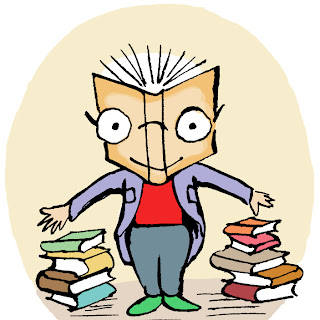






Helpful resume writing tips for fresher. There are many resume writing tips you need to remember while writing a resume. Most important tips are listed here.
ReplyDelete