ILLUSTRATION KNOWHOW Editing on a Phone
A quick and easy way to digitise your work is by photographing it. As nowadays most of us have a smartphone, it is easy to just snap a photo and edit it as you go. This is ideal for posting on social media or even sending quick (but well done) sample material to agents, editors, clients or friends.
Photographing
Find a well lit spot (natural light is best) and place your artwork on a flat surface. It works better if you avoid direct light, I find it great to photograph close to a window.
If your drawing is smaller than the frame you can put a blank sheet of paper underneath it. It will be easier to blend in the background. Make sure you leave enough space for future cropping and try to make the camera as parallel to the paper as you can.
If it is not daytime, you can always use interior light. Just remember to correct the colour cast when editing - some lamp lights can be quite yellow. Careful when photographing under (or too close to) direct light, some areas of the paper can reflect more and cause uneven exposure.
Beware of shadows, even soft ones that your hand may cast. You can always change the angle or tilt the phone slightly.
Snap a few shots and choose the best.
Editing
Go to the phone’s editing options — they may vary but are the same in most smartphones. You are mainly going to adjust Exposure (for even brightness), Contrast (to bold the lines and clear undesired marks), and Saturation (for colour correction).
If you photographed under artificial light you can correct the yellowness with Warmth or Tint.
Use Markup to cover blemishes, paper marks, and whatever you would like to exclude. Increase Exposure, and Crop to the desired size.
Play around with the adjustments until you are happy!
*All images ©Tita Berredo





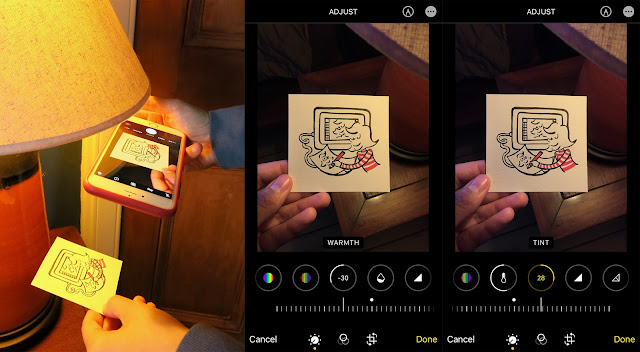
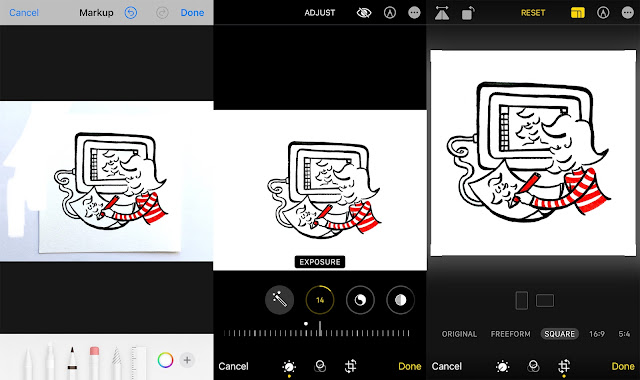









No comments:
We love comments and really appreciate the time it takes to leave one.
Interesting and pithy reactions to a post are brilliant but we also LOVE it when people just say they've read and enjoyed.
We've made it easy to comment by losing the 'are you human?' test, which means we get a lot of spam. Fortunately, Blogger recognises these, so most, if not all, anonymous comments are deleted without reading.