ILLUSTRATION KNOWHOW Moving pictures
This tutorial will go through a step-by-step process, from the sketches right to the final touches.
Set up
I start up by setting up my Procreate canvas using whichever sizing I usually use for Instagram - in this case I’ve gone for 600px x 600px. I then go to the top button: actions>animation assist toggle. This will allow me to see what my sketches look like throughout on different layers. At the bottom, there are animation settings where you can toggle your onion skins (each layer) and change how smooth your animation will be. Mine is at 12 frames per second (fps).
The fewer frames you have, the fewer frames per second you need. Most motion videos will be 24fps or 30fps for the smoothest effect.
Sketches
I use a red 6B pencil to sketch the character poses and I use blue for the line of action.
Before I start, I usually find some reference images and videos so that I can emulate the motion I want. Sometimes you can use your own videos to draw on top of each frame. This is called rotoscoping.
Fill in the blanks
When doing any animation, it's best to do a small number of frames, a beginning, middle, and end pose before filling out the in-between poses. This makes it a lot faster and easier to make sure you end up where you need to be.
Final Touches
After doing the sketches and making sure the motion works, I can then move on to the line work and any final details. Procreate has options for using your first layer as the background and the final layer as your foreground - this can give some nice touches to your animation. In my particular one, I have only used the background option for the title and my name.
*All images & animation ©Ell Rose*
Contact me at llustrators@britishscbwi.org
*
Ell Rose is a non-binary illustrator, animator, and designer based in Edinburgh. They created Miles The Cat at the beginning of the lockdown to feature on their socials, providing fun and relatable PSAs. Miles is based on Ell's ragdoll cat and is also the main character of the picture book Ell is working on.
Instagram: @fourfooteleven.illustration




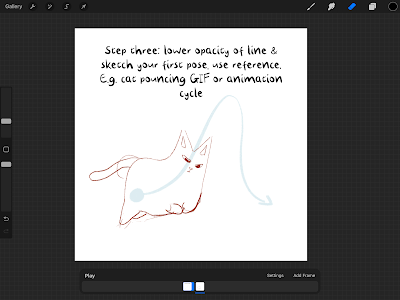












Thank you very much for this informative article. I would welcome more like this.
ReplyDelete